Scenario :
After working on some modules, I have to deploy my site collection to an other machine. For that, I used stsadm.
Once the site collection is restore it keep giving me this
Error File Not Found.
Troubleshoot issues with Microsoft SharePoint Foundation.
Graphically :
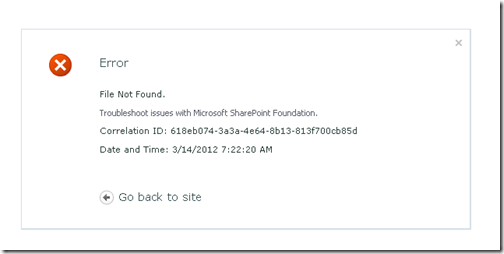
Of course, my site collection have variation implemented. I spent an hour on it but didn’t find any thing useful. Then Shehzad Ahmed pointed me to the Language Packs.
So if you are restoring a site collection that have Variation Implemented. You have to install Language Packs before.
But this is not the only thing you should care about. In fact, installing languages pack for me didn’t do the job. So I have to open the log file and check what actually is going wrong.
Then, I realize that the web parts that I was deploying from Visual Studio in my development site is not available on the deployment machine.
That is why, I decided to re-deploy all of my modules to the deployment machine and once I done that. It start working fine.
Why I am posting this is because the error is quit confusing ambiguous.